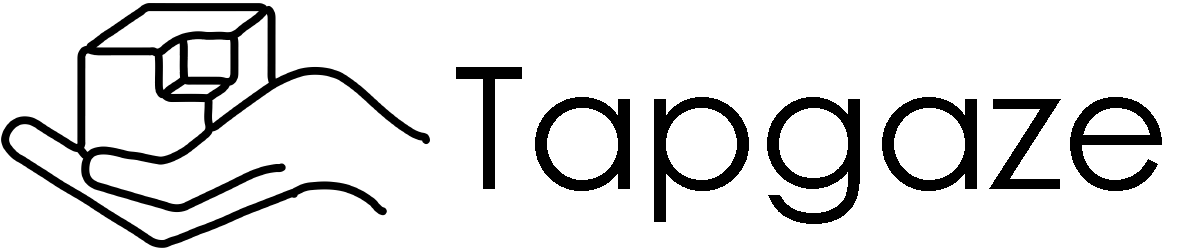Release Notes
Production Version – 1.07 – Enhancements:
- Selected image catalogues are downloaded in one session regardless of the size instead of requiring multiple device restarts for larger downloads
Production Version – 1.03 – Enhancements:
- Unsubscribed users receive an opt-in subscription email at sign up
- Updated Privacy Policy explaining app tracking and user tracking opt-out options
- Added Facebook tracking to measure the effectiveness of our Facebook advertising campaigns
- Users can opt-out via a button from the collection of data for Unity Analytics. This data is used to improve the performance of the app
Beta 1.02 – Enhancements:
- Added User Delete Account Request functionality
- Reduced tutorial shown to new users to only 1 time
- Demo button synchronizes a single artist’s gallery
- Connect Tapgaze app to Facebook
- Minimum system requirement iOS 14.5
Beta 1.01 – Enhancements:
- Added Unity crash cloud diagnostics and game services analytics
Beta 1.0 – Improvements:
- Social network like functionality added for each artwork
- Only visitor accounts may be created in the Tapgaze mobile AR app
- Improved performance via CDN delivery
Beta 0.9 – Fixes:
- New faster and customized synchronization architecture
- User cannot select what artwork to synchronize
- Private catalogues are also synchronized to mobile devices
- Signing in with Apple always synchronizes the data (i.e. sync button off is ignored)
- AR app does not adjust rendered screen area to the safe area of notched devices
Beta 0.9 – Known Issues:
- The first time the user wants to use the app’s photo functionality, Apple asks for the user to provide photo access priviliges to this app. If the user selects “Select Photos”the app will crash and future app sessions will not save photos. This occurs following Apple’s recent privacy updates. Until this bug is resolved, please select “Allow Access to All Photos” works.
- If the user does not grant the app access to the camera, the app will continue to run but AR will not work because the camera will not render the space where the user is standing. Camera access is required to run AR. To grant access to the app after the user previously denied it please go to the mobile device Settings->Tapgaze->Camera->enable
Beta 0.5 – Fixes:
- Tutorial exit fails once the interactive session starts
- Crash when the application is closed on a smartphone
- Doubled the size of the artist and exhibitor logo during an AR experience
Beta 0.5 – Known Issues:
- Signing in with Apple always synchronizes (sync button off is ignored)
- Synchronize new canvas art does not attribute the art to the correct parent owner node.
- App does not adjust the screen for notched devices
- Synchronization happens for all collections
- Data from private catalogues also synchronize on AR application
- The first time the user wants to use the app’s photo functionality, Apple asks for the user to provide photo access priviliges to this app. If the user selects “Select Photos”the app will crash and future app sessions will not save photos. This occurs following Apple’s recent privacy updates. Until this bug is resolved, please select “Allow Access to All Photos” works.
- If the user does not grant the app access to the camera, the app will continue to run but AR will not work because the camera will not render the space where the user is standing. Camera access is required to run AR. To grant access to the app after the user previously denied it please go to the mobile device Settings->Tapgaze->Camera->enable
- Temporarily Cap specuality of material due to a Unity bug on iOS15
Beta 2.04 – Enhancements:
- Added crash cloud diagnostics
Beta 2.03 – Enhancements:
- Added Unity game services analytics
Beta 2.02 – Improvements:
- Increased artist, painting and description valid input text characters and length
- Root catalogue default set to PUBLIC
- Added artist and exhibitor account creation functionality within Tapgaze Creator
- Default artist canvas art examples are no longer copied to a new artist or exhibitor account created
- User with a visitor account can upgrade account to exhibitor/artist account within Tapgaze Creator
- Improved performance via CDN delivery
- Prepare Tapgaze Creator release for iPad
Beta 1.03 – Bug fixes:
- Error handling when Edit canvas art cloud synchronization takes place
- Artist and canvas art names limited to 30 characters in the Edit UI
- Painting smoothness slider in the UI shown when Painting is selected in the Dropdown menu
Beta 1.01 – Bug fixes:
- Painting Description Input Field Regex show characters “/r/n”
- Public view toggle does not show the correct value when the user logs in again
- Apple Authenticated user without Tapgaze Authorization freezes the login interface